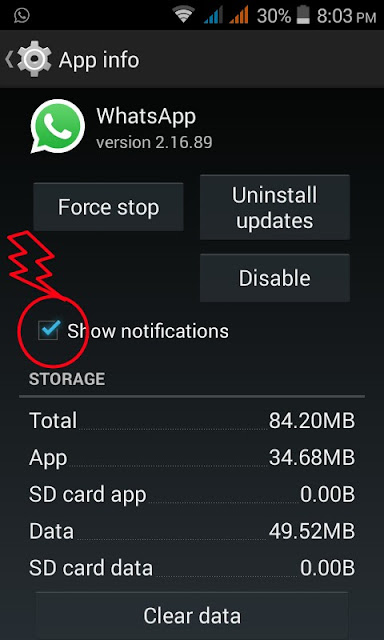The Room

Hello Friends Gujarati Boy Laaya hai Android ki Duniya ka Sabse Best Game. Ji Ha Aapne Aisa game aaj tak kabhi nahi khela hoga, Na hi dekha hoga. Is Game ka Name Hai The Room Click here to download Agar aapko yaqeen nahi ho rha to Aap apne phone me Play store par ja kar is game ka Rating Dekh sakte hai, aap ko pata chal jayeha ki ye game baki sari games se Alag hai.. is game ke 3 Part hai.. Har Part me 4 se 5 Chapter hai.. Aap is game ko 1st Part se start Kare, Aur Aap is game me kahi bhi Atak jaaye.. To Niche Diye gaye Link par click kare.. wo dekh ke aap apne game me aage ja sakte hai. The Room - Chapter 1